When starting playing music with Linux, it might look scary and very complicated due to this jungle of softwares available and you can waste a lot of time until you find the setup that fits you the most.
This guide will try to help you having a basic setup to start having fun quickly.
[TOC]
Hardware
Before starting playing, you need some different pieces of hardware, like a fast enough computer, a soundcard with few I/Os, some MIDI controlers and of course some music instruments!
To avoid buffer over/under flow while recording, you should have a decent machine with a good CPU. Especially if you have few channels, it takes time to process each of them. As reference, I'm running an intel i5 running at 2.5GHz and this provides good enough performances using 44KHz sampling rate.
If you have more than one instrument, you should have a sound card with more than one input. I recommend M-Audio devices that are available for a reasonable price and have very good Linux compatibility. Mine is an M-Audio Fast Track ultra that has an USB interface, 8 I/O channels and XLR connectors:

You probably also want some MIDI controlers to start or stop recording, change volumes on the fly, mute channels, ... You can also find some USB/MIDI controlers for a reasonable price, I'm using a KORG nano kontrol that has some knobs, sliders, buttons and support four different scenes:
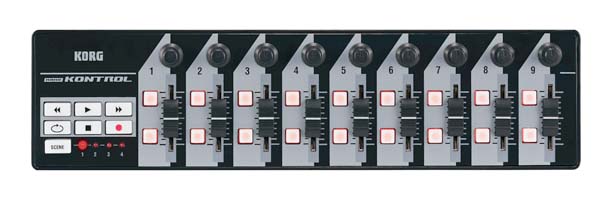
At least but not last you should have some instruments. Pick up your favorites one that you can plug into your sound card such as synthesizers, guitares, microphones, ... You can also use a MIDI keyboard to play with a software synthesizer.
Improve your latency
It is not mandatory to configure your system to be perfect but this will improve your experience and avoid XRuns. This is pretty much an endless topic and is dependent on the distribution you are using. It is not the purpose of this article to explain everything in detail, I will probably write one dedicated to this topic someday but here some my quick pointers:
-
Use a low latency kernel or better, apply the RT patch and compile your kernel with an higher timer frequency.
-
In case you are using an RT kernel, configure your limits and RT permissions correctly.
-
Make sure also that you share your IRQs correctly, avoid using a mouse on the same IRQ channel as your sound card.
If you have no idea on how to achieve this, use a dedicated Linux distribution that does it already for you, see below
JACK sound server
For a Linux studio, I strongly recommend using jackd. It provides the possibility to interconnect the audio I/Os of your different softwares with your sound card. It is able to provide a time synchronization mechanism, this is useful if you want to syncrhonize your drum machine with a looper as explained further. You can also configure the sample rate in order to improve the latency in the cost of the audio quality depending on your computer performances and what you want to achieve.
Using jackd on the command line can be a bit cumbersome, especially if you have a lot of channels. I recommend using qjacktcl that is a nice QT frontend. Here is how it looks like on my Desktop:
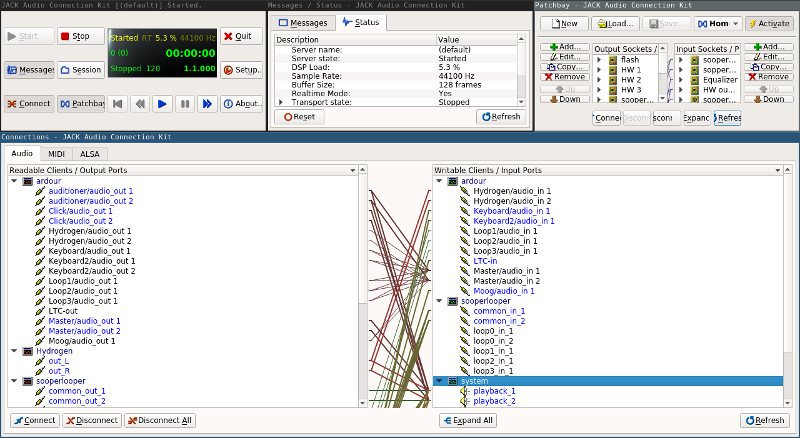
Let's start with some rythm
You will probably need some drum machine to conduct your song. My favorite software is hydrogen. It is pretty easy to use, is highly configurable, has a faire amount of free samples available in the repository and can serve as jack time master. You can also create your sound library if you already have some samples available. I also map some buttons of my MIDI controler to start or stop playing and also to mute or unmute the audio output. In case of live performance, it helps doing breaks or if you want to play an instrument in solo.

Let's start looping
If like me you don't have any musician friend and want to perform with more than one instrument, the best way to do this is using a looper. sooperlooper is the software that suits me the best. It allows recording loops in live and can be synchronized with a jack time master like hydrogen. You can map some buttons on your MIDI controler to start recording, mute, trigger, change the volume on the fly of your loops.
Once you have a basic idea of what you wanna play, you can record a bass line, some melodies, loop them and let yourself improvising something nice on top of this!

Immortalize your song
If you are happy with your performance and want to share or keep an audio version as a souvenir, you can start recording it. To do that, I use Ardour. This is a pretty complex software, I myself don't event use 1% of its functionalities but can do my tasks pretty easily.
It is able to record different channels and if you are not happy with one of your solo, you can record again single track, like in a real studio. It has the possibility to add sound effects and do some post production like balancing your channels, apply a compressor, ... and finally export your work into your favorite audio format.
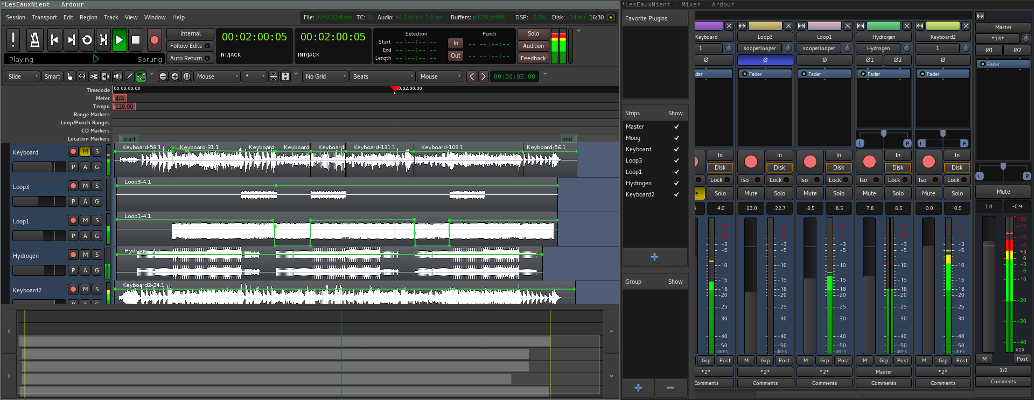
Other notable softwares
Until here I showed the minimal set of software I use but there are a lot available out there, here are some that worse having a look:
- zynaddsubfx: A software synthesizer
- jack-rack: An audio effects stack
- guitarix: Like jack-rack but more guitare players oriented
- hexter: A Yamaha DX-7 emulator
- bristol: A vintage keyboards emulator
- lingot: A guitare tuner
- patchage: A frontend to patch your I/Os with jack
In case you are not a Linux beast and don't know much how to tweak your system, there are some Linux distributions with everything configured and installed for you:
- Ubuntu studio: Based on Ubuntu
- kxstudio: Yet another Ubuntu based distro
Conclusion
At first glance, playing music under Linux might look very complicated and can scare out some neophytes. However, once you have found your marks and your habits, using the jack server and some of your favorite softwares offers a lot of flexibility! This is the Unix philosophy, different softwares that do a single task very well!
I hope this small guide will help some of you finding your marks and wake up some creative spirits!
Enjoy your personal Linux studio!